
Optimize Vehicle Software with FCE’ Advanced ECU Flashing Services
Unlock the Full Potential of Your Vehicle Modern vehicles are equipped with advanced software and hardware that work together to deliver a seamless driving experience.
Quality Engineering Support, Quality Management Services
Product Testing, Inspection & Rework, Inspection & Certification, Third-party Sorting
Containment, Launch Support
Resident Engineering, Quality liaison Services
Project Management Solutions, Supplier Development
OEM Flashing

Unlock the Full Potential of Your Vehicle Modern vehicles are equipped with advanced software and hardware that work together to deliver a seamless driving experience.

In today’s fast-paced business world, companies are constantly searching for ways to streamline their supply chain, optimize logistics, and cut costs. One effective way to

How Quality Liaison Services Can Save Costs by Preventing Quality Defects In today’s competitive automotive industry, maintaining a reputation for high-quality production is crucial.
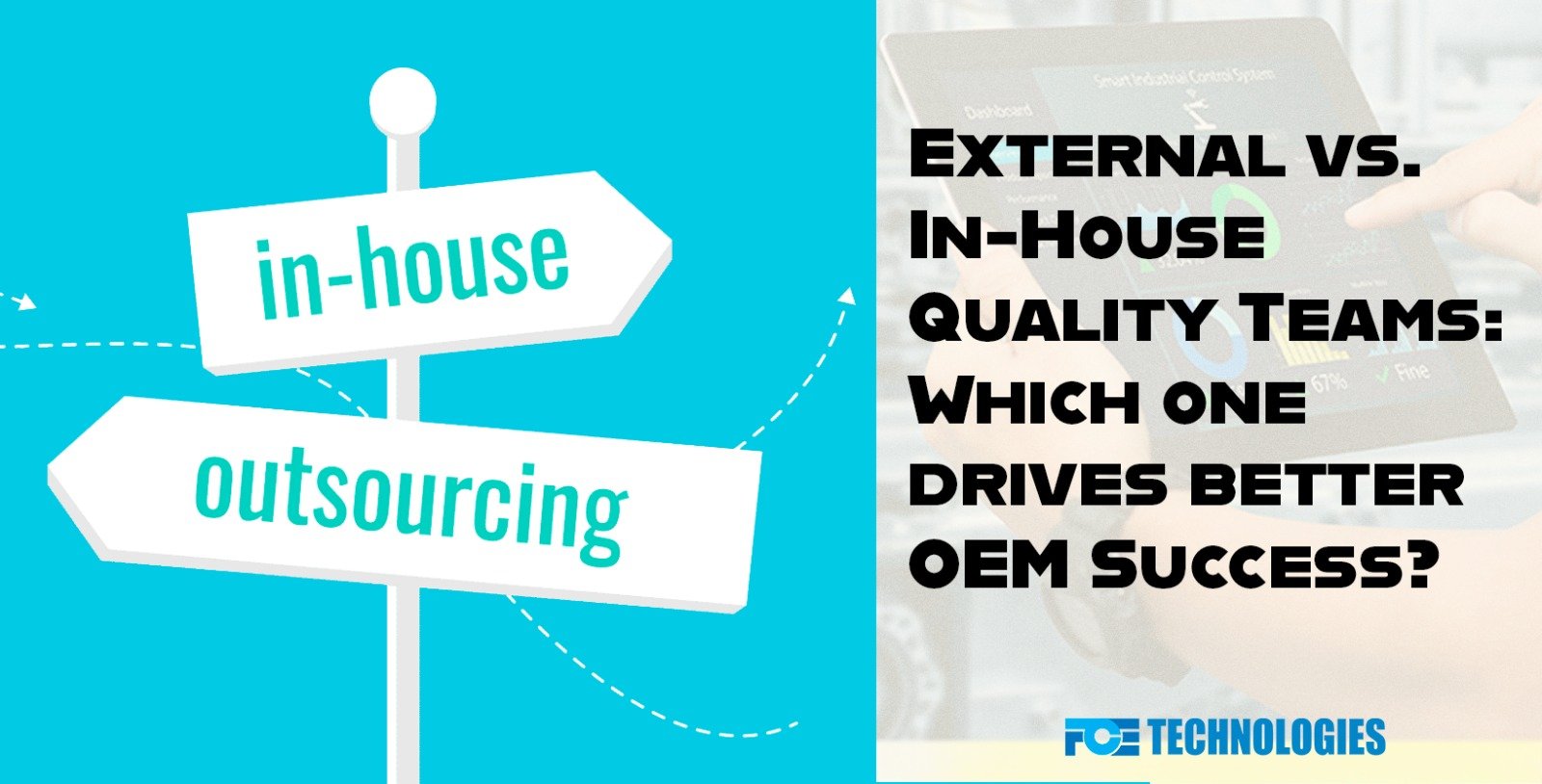
Quality Liaison Services vs. In-House Quality Teams: Pros, Cons, and Key Insights: In today’s highly competitive automotive industry, ensuring product quality is paramount. A

In the dynamic world of logistics and supply chain management, Third-Party Logistics (3PL) has emerged as a critical service for businesses aiming to enhance efficiency